The Data Privacy Week 2024 focused on Controlling your data on digital platforms. Here is how you can protect your data in online activities.
Imagine someone monitoring your behavior, interests, and habits for several years. They have complete knowledge of you, such as your 3age, gender, location, profession, hobbies, and much more.
Consumers worldwide fear the amount and type of personal information they leave online, given that companies can easily access it.
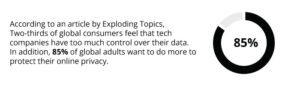
However, there are steps to take to take control of your data and execute robust precautions for privacy.
Steps to Secure Your Data Privacy:
Regularly Update Your Software
It is important to update your software to protect the device and information. Always install official security updates from the device or software supplier. Hackers are always looking for new ways to access your device or information.
A security update means the provider is fixing a potential vulnerability, but you must install the update to get that protection! If the device offers an option to update automatically, turn it on to ensure you’re always protected.
Prefer Downloading Apps from The Official Stores
Mobile apps are a common way for hackers to distribute malicious software like ransomware, malware, and adware. To protect users, official app stores like App Store and Google Play Store invest heavily in screening apps for potential threats.
If any suspicious apps are discovered, they are promptly removed from the stores. However, users downloading apps from third-party websites or unofficial stores are at a higher risk of infecting their devices with malware. It is always advisable to download apps only from trusted sources.
Also Read: The Changing Landscape of Data Privacy: Navigating AI, Deepfakes, and Employee Monitoring
Use Unique and Strong Passwords
Using strong passwords or passphrases is important, as well as avoiding using the same password for multiple accounts. If you use the same password on multiple accounts and it is compromised, hackers could try that password on your other accounts. This could result in sensitive information being stolen.
Therefore, it is essential to pay attention to any notifications from sources that your password or username has been found on the ‘dark web’ and then change the password for that account.
Secure Data from Unauthorized Access
It is important to set up the device to require authentication before anyone can access it or its contents. You can do this using a passcode, face or fingerprint ID, or a physical dongle.
It is also a good idea to ensure that the device automatically encrypts the data and allows you to delete everything remotely if the device is lost or stolen.
By following these practices, you can lower the risk of someone being able to access the data.
Perform Regular Audits
It is important to regularly review the data permissions and remove apps that you no longer use. Take a closer look at social media privacy and security settings and other online profiles.
Adjust preferences so that only friends or contacts you choose can see your posts. In addition, take a moment to review the recent updates and consider what you have been sharing.
It is wise to think twice before posting anything that exposes too much information.
Browse Securely
Sometimes, advertisers use third-party cookies to learn about your interests by tracking the online activity and targeting ads based on the browsing history.
However, hackers can also try to monitor the web activity to steal the account information. To browse the Internet more securely, there are several things you can consider:
- Choose browsers and search engines that limit tracking and data collection. Various search engines and browsers have different privacy policies, and some broadly track the browsing history. On the other hand, some limit the data that can be collected about users and block website ad trackers.
- Only visit secure websites that use HTTPS to protect the browsing from hackers. Some leading browsers will warn users when visiting websites that aren’t secure.
- Be aware of online tracking and take steps to prevent it in mobile phones and web browsers. You can manage the browser settings to decide what permissions to give and turn on private browsing to reduce tracking. Similarly, some mobile phones now have settings that require an app developer to ask for permission before they track the activity across apps and websites.
Wrap up
Data privacy has become a crucial concern for users worldwide in this digital age. However, they can take control of their data and protect their online privacy by following the simple steps mentioned above.
Adopting these practices can reduce the risk of compromising sensitive information and ensure a safer online experience.
For more such updates follow us on Google News ITsecuritywire News. Please subscribe to our Newsletter for more updates.









