Can ransomware infect backups? Yes. As ransomware evolves, its ability to infiltrate also expands- which means that if the hacker can penetrate the primary data environment, they are likely to breach the connected backup files, rendering them useless.
A common myth about IT security is that backups equate to ransomware protection. Unfortunately, backups are also prone to ransomware attacks.
As per a report by Sophos, ” The Impact of Compromised Backups on Ransomware Outcomes,”
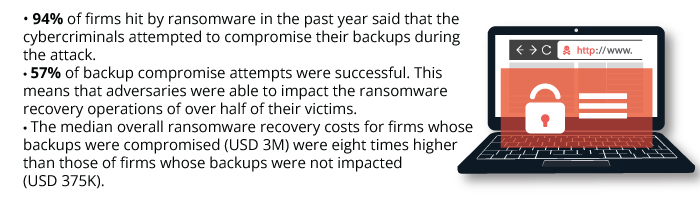
This is due to the development of complex attacks, like those crafted to lie dormant or undetected for longer periods, which only put backup files at risk.
When are Backups at Risk?
Ransomware attacks are multiplying in frequency and sophistication. They are targeting primary systems, data, and backups—the last line of defense.
Here are some reasons why backups might be at risk.
-
Insecure Backup Practices
Firms might store the backups on the same network without proper segmentation or security measures. This makes it easy for hackers to locate and encrypt these backups along with the primary data.
-
Online Backups Systems
Backup systems that are always online and connected to the main network are easy targets. If not isolated or protected, ransomware can spread through the network and infect these backups.
-
Insufficient/Immutable Offline Backup Solutions
Backups that are not stored offline (air-gapped) or immutable (cannot be altered once written) are vulnerable. Hackers often look out for such backups to encrypt or delete, making recovery impossible.
-
Irregular Testing
Even if backups seem protected, failing to regularly test them for integrity and viability can result in a false sense of security. Untested backups might be corrupted or useless when needed.
-
Rise of Intricate Ransomware Strains
Some ransomware strains are designed to target backup files and software. Hackers can delete or encrypt backup snapshots, and they can even target cloud-based backups by exploiting credentials.
-
Social Engineering Attacks
Human error or social engineering attacks can lead to ransomware infection of backups. Phishing attacks or compromised credentials can give attackers access to backup systems, allowing them to execute the ransomware.
Also read: World Backup Day: Improving Data Resilience
How to Protect Backups from Ransomware?
-
Use Air Gaps
As said, once hackers access the primary data, they can also access the backups. Air gapping helps prevent this by creating an isolated environment with controlled access. It creates a physical barrier between the backed-up data and the online world.
This is usually done with a physically removable device like tape. Using this, admins can keep the data disconnected from the larger network. So when hackers try to attack the system, they can’t access the offline backup.
While online backups are vital, they are still at risk as they are online. But with an air gap, firms can add an extra layer of protection—like having a double lock on the vault.
Remember, an air gap is not a one-time solution. Firms must constantly update their data backups to stay safe and relevant.
-
Implement “3-2-1 Rule”
The 3-2-1 rule is an efficient data backup and recovery strategy. The breakdown of the rule is as follows-
- 3: Always keep three copies of the data- one original and two backup copies
- 2: Store these copies in two different storage media. One copy is on the system’s hard drive, and another is on an external drive.
- 1: Store at least one of the backup copies in an off-site location. The off-site location can be a Cloud or a physical location away from the primary location.
-
Design a Robust Disaster Recovery Plan (DRP)
A DRP acts as a shield against unexpected disruptions, helping ensure that operations continue despite adversities. At their core, DRPs outline how a firm must respond to attacks. The document combines risk assessment, business impact analysis, and recovery strategies. It also highlights which data needs to be backed up, the ideal backup frequencies, and the ways to access the data.
Human error, hardware failure, or cyberattacks are all situations in which a firm depends on its DRP to restore its systems.
Also read: Four Must-Have Anti-Ransomware Solutions
A DRP must address questions like-
-
Which data needs backup?
Firms handle vast amounts of data, so it is challenging to back up every system completely. This is why it is essential to understand which data needs priority backup.
-
At what frequency does the data need a backup?
It is essential to choose a backup interval. This helps understand the maximum potential data loss. A shorter backup interval could minimize data loss to only a few hours.
-
How will the data be secured?
The data must be secured based on the data’s sensitivity.
-
How often do test backups need to be done?
Firms must test the backups annually. If major hardware or software solutions change, this test must be combined with other ad hoc tests.
-
Limit Access to Backup Data
Given its critical nature, backup data must be treated with caution. Implementing the principle of least privilege allows individuals to access the data that justifies their role in the firm.
Firms can reduce internal threats, theft, and unauthorized data alterations by limiting access to backed-up data.
-
Collaboration of Data Protection and Data Security Teams
Teams must work together to build a layered approach to cyber resilience. The strong collaboration will help break down the silos and allows the team to fight or prevent ransomware threats together.
Also, backup and security staff must collaborate to choose the right tools, create a strategy, and implement policies that help prevent, detect, and recover.
-
Educate Employees on Backup Protocol
Backups happen on individual employee machines, the firm’s email system, and a broader infrastructure. So, educating the staff on the importance of backing up data using a physical drive or cloud-based solution is essential.
Conclusion
Protecting backups from ransomware requires a proactive and multi-layered approach. Enforcing air-gapped backups, adhering to the “3-2-1 Rule” for data storage, designing a comprehensive DRP, and limiting access to backup data are essential strategies in this endeavor.
It’s critical to recognize that backups, while central to data recovery strategies, are not immune to ransomware attacks. As such, regular testing, updating, and securing of backup environments against evolving threats ensures data integrity.
By taking these steps, firms can toughen their defenses, protect their backups, and ensure business continuity even in the wake of sophisticated ransomware attacks.
For more such updates follow us on Google News ITsecuritywire News. Please subscribe to our Newsletter for more updates.









